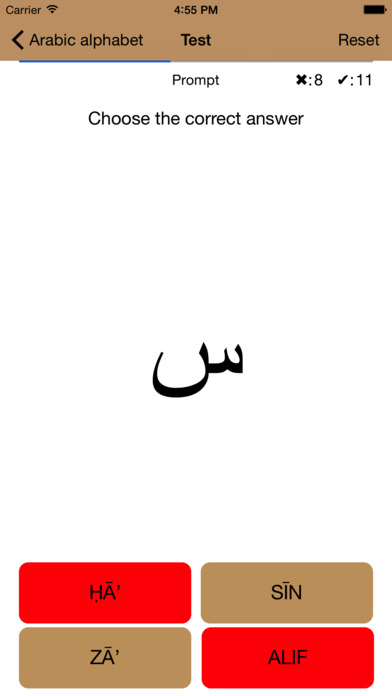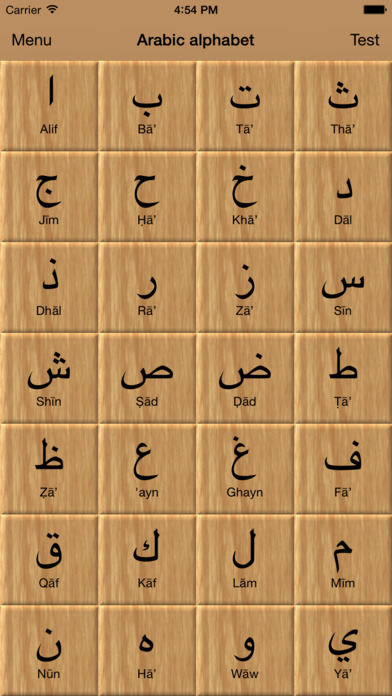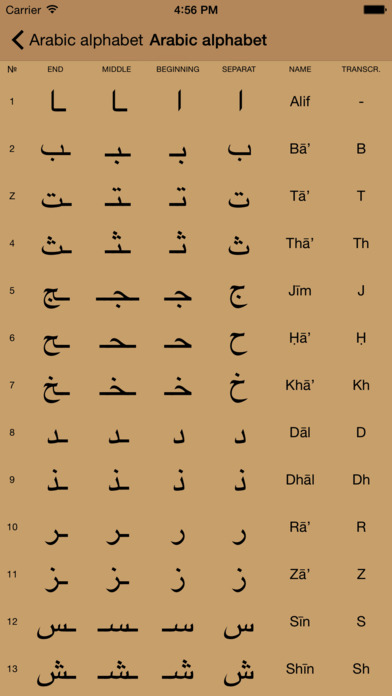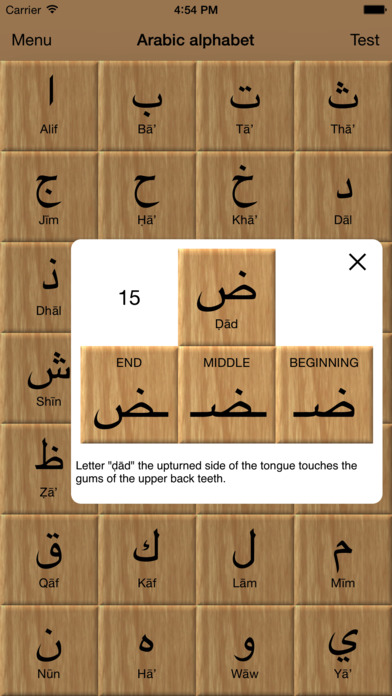
Arabic alphabet learn letters app for iPhone and iPad
Developer: Anvar Khamidullin
First release : 19 Jul 2017
App size: 10.69 Mb
PROGRAM DESCRIPTION:
This application is designed to help you learn the letters of the Arabic alphabet. The initial page of the application contains a table of letters. Under each letter is written the name of the letter. Pressing any letter, the name of the letter is sounded and a pop-up window with a description of this letter appears. The description contains: a separate, initial, middle, final spelling of the letter, the name of the letter, a description of the pronunciation of the sound of this letter, the alphabetic order of the letter. When you click on any letter, the name of the letter is pronounced.
The application contains a test, to check and fix the learned letters, in case of difficulty, click on the "Promt" button.
The menu has an alphabet in the form of a table.
RECOMMENDATIONS FOR WORKING WITH THE PROGRAM:
Work with the program consists of two stages:
1) Familiarization with letters.
Read the introduction on the menu for general information about the Arabic alphabet, then read about all the letters: listen to their name, look at their spelling in different parts of the word (try to find the main element in each letter that is in each spelling), read the description How and where each letter is pronounced, try to remember it. Listen to its name several times.
2) Learning and fixing letters.
After reading, click on the "Test" button and try to go through it completely, if you forget the letter, then do not worry, click on the "Promt" button and look, listen to the correct answer. And so on, until the whole test is over. If necessary, you can pass the test several times, thereby fixing the learned letters.
We will be very glad if you help us make the application more convenient and better - just write us all your suggestions and remarks, you can do this by clicking the "Suggestions and remarks" button in the menu.
Sincerely, The Forkids Team.